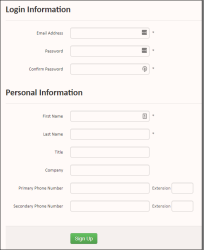If you're a new user to the Sertifi portal, you must first create an account. You can create an account as a general user, or as an assigned Sertifi Role for your company.
To create an account:
- Navigate to the URL of the portal. For example, www.sertifi.com/mysite.
- Click sign up under the Don't have an account? card.
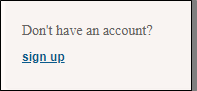
- Enter the following required information:
- Email Address - the email address you want to use for your Sertifi account. If you're creating an account for an assigned Sertifi Role, use a company email address.
- Password - the password you want to use for your account. Your password must be at least 8 characters and contain one uppercase letter, one lowercase letter, and one number.
- Confirm Password - retype the password you want to use for your account.
- First Name - your first name.
- Last Name - your last name.
- Enter any of the additional fields.
- Click Sign Up.
- Verify your information, and then select I have read the user agreement and agree to its items.
- Click Create Account, or click Make Changes to update any information.
- Navigate to the inbox of the email address you entered for your Sertifi account.
- Open the email from your Sertifi portal.
- Click Enable My Account in the email from Sertifi. The Sertifi portal login window appears with your username and password prepopulated.
- Click Login. You've successfully created your Sertifi account.
If you're creating an account for a Sertifi Role, contact your system admin to let them know your account is created, so they can provide you with the proper permissions.